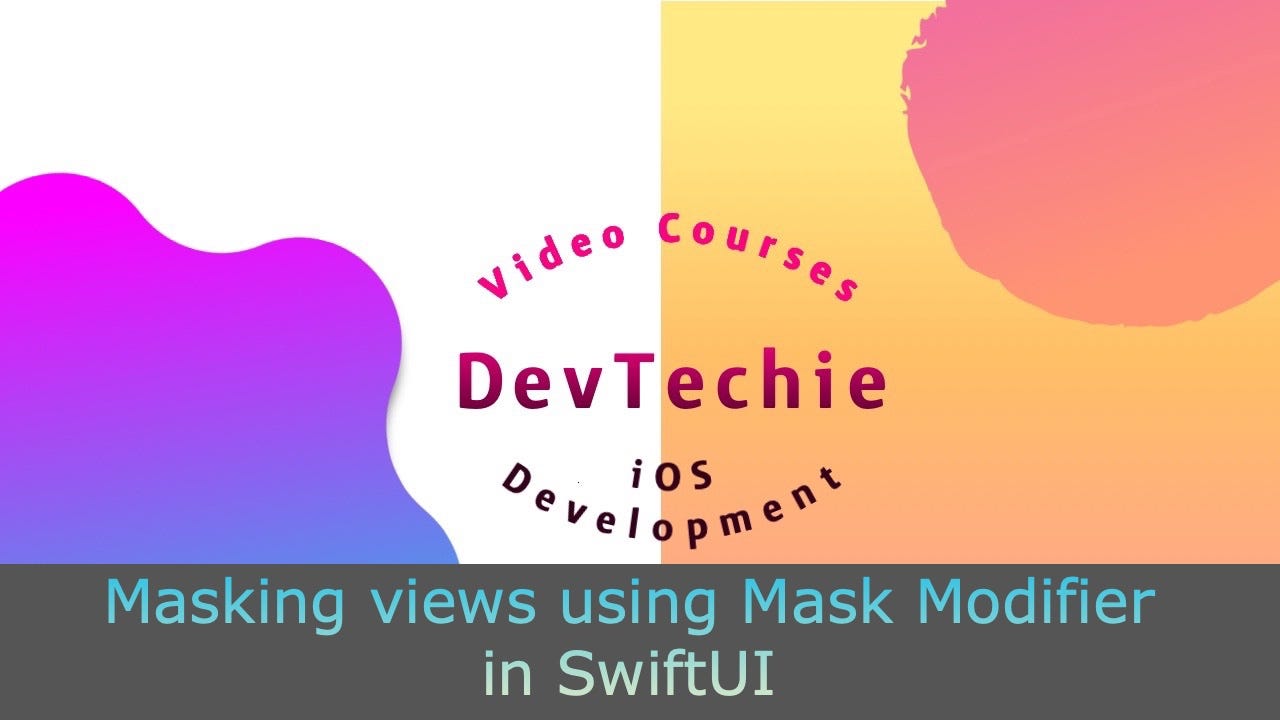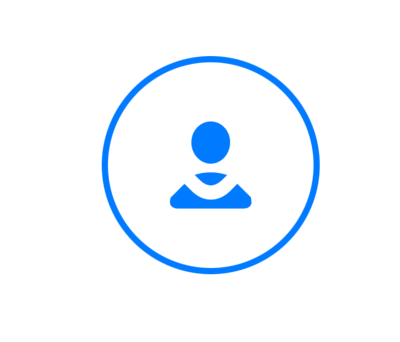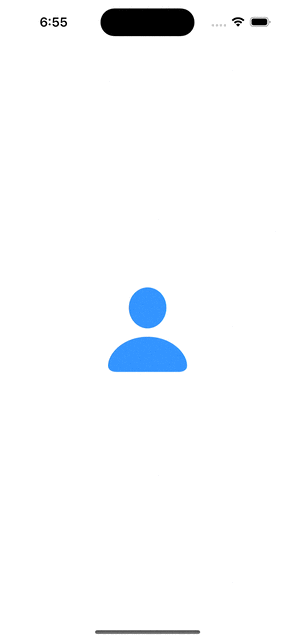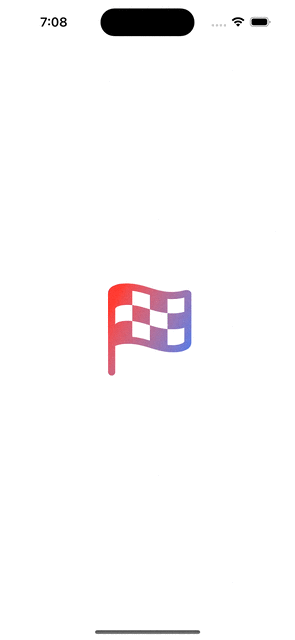Masking views using Mask Modifier in SwiftUI
Masking views using Mask Modifier in SwiftUI
SwiftUI’s mask modifier is used for masking one view with another view. We use mask modifier when we want to apply the alpha (opacity) value of another view to the current view.
DevTechie
SwiftUI, iOS Development, iOS, Swift, DevTechie, Image View, SF Symbols, ios 15. iOS 16, iPadOS, watchOS, swiftui listwww.devtechie.com
Application of mask modifier is simple, let’s set Text view’s foreground color in gradient style with the help of mask modifier.
struct MaskModifierExample: View {
var body: some View {
LinearGradient(colors: [.pink, .blue], startPoint: .leading, endPoint: .trailing)
.mask {
Text("DevTechie.com")
.font(.system(size: 48))
}
}
}We can use mask modifier to combine two images and create a new image.
struct MaskModifierExample: View {
var body: some View {
Image(systemName: "envelope.badge.fill")
.font(.system(size: 128, weight: .regular))
.mask {
Image(systemName: "person.fill")
.font(.system(size: 64))
}
.overlay {
Circle()
.stroke(lineWidth: 4)
}
.foregroundColor(Color.blue)
}
}We can use mask modifier to add dim effect on images.
struct MaskModifierExample: View {
@State private var applyDim = false
var body: some View {
Image(systemName: "person.fill")
.font(.system(size: 128, weight: .regular))
.foregroundColor(.blue)
.mask({
Rectangle().foregroundColor(.orange.opacity(applyDim ? 0.2 : 0.8))
})
.onTapGesture {
applyDim.toggle()
}
}
}Mask modifier can be used to color SF symbol based images as well.
struct MaskModifierExample: View {
@State private var gradientEndPoint: UnitPoint = .trailing
let unitPoints: [UnitPoint] = [UnitPoint.leading, .trailing, .bottom, .bottomLeading, .bottomTrailing, .center, .top, .topLeading, .topTrailing]
var body: some View {
LinearGradient(colors: [.red, .blue], startPoint: .leading, endPoint: gradientEndPoint)
.frame(width: 128, height: 128)
.mask {
Image(systemName: "flag.checkered")
.font(.system(size: 128))
}
.onTapGesture {
withAnimation {
gradientEndPoint = unitPoints.randomElement() ?? .topTrailing
}
}
}
}