HoverEffect in SwiftUI
DevTechie Inc
Jun 24, 2022
The HoverEffect modifier is probably one of the coolest fun modifiers there is in SwiftUI. I stumbled upon it while going through SwiftUI docs : https://developer.apple.com/documentation/swiftui/hovereffect
As the name suggests, it applies an effect when the pointer hovers over a view. Let’s put an example to see this in action, we will start by putting a view with three circles on screen as shown below:
struct HoverEffectExample: View {
var body: some View {
VStack(spacing: 50) {
Circle()
.fill(.pink)
.frame(width: 100, height: 100)
Circle()
.fill(.orange)
.frame(width: 100, height: 100)
Circle()
.fill(.green)
.frame(width: 100, height: 100)
}
}
}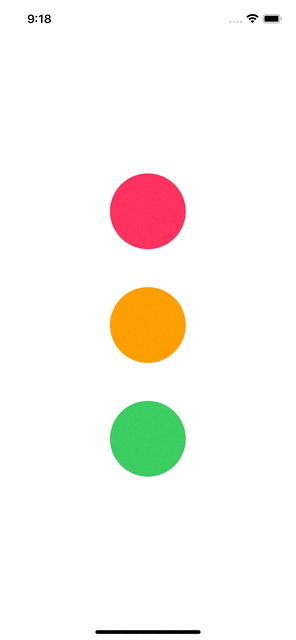
We will apply hoverEffect modifier to these.
struct HoverEffectExample: View {
var body: some View {
VStack(spacing: 50) {
Circle()
.fill(.pink)
.frame(width: 100, height: 100)
.hoverEffect()
Circle()
.fill(.orange)
.frame(width: 100, height: 100)
.hoverEffect()
Circle()
.fill(.green)
.frame(width: 100, height: 100)
.hoverEffect()
}
}
}This will create following experience:
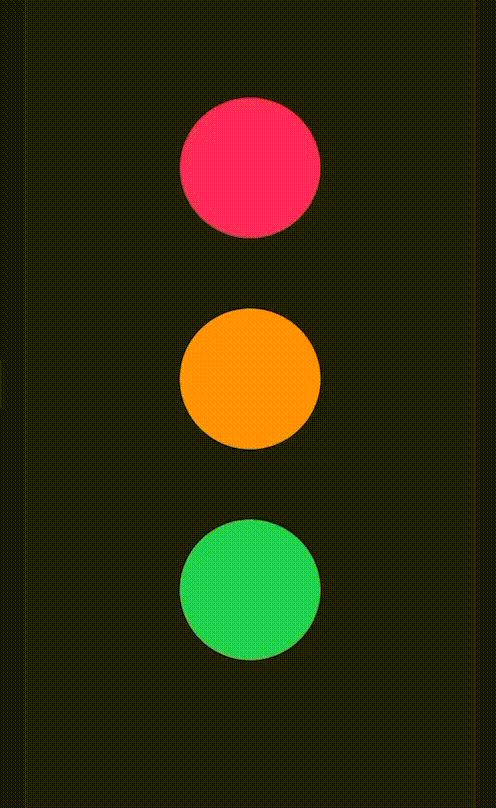
hoverEffect takes parameters as well, there are three to choose from:
- automatic: An effect that attempts to determine the effect automatically. This is the default effect.
- highlight: An effect that morphs the pointer into a platter behind the view and shows a light source indicating position.
- lift: An effect that slides the pointer under the view and disappears as the view scales up and gains a shadow.
Automatic effect was applied when we added the hoverEffect so next, let’s take a look at highlight effect.
struct HoverEffectExample: View {
var body: some View {
VStack(spacing: 50) {
Circle()
.fill(.pink)
.frame(width: 100, height: 100)
.hoverEffect(.highlight)
Circle()
.fill(.orange)
.frame(width: 100, height: 100)
.hoverEffect(.highlight)
Circle()
.fill(.green)
.frame(width: 100, height: 100)
.hoverEffect(.highlight)
}
}
}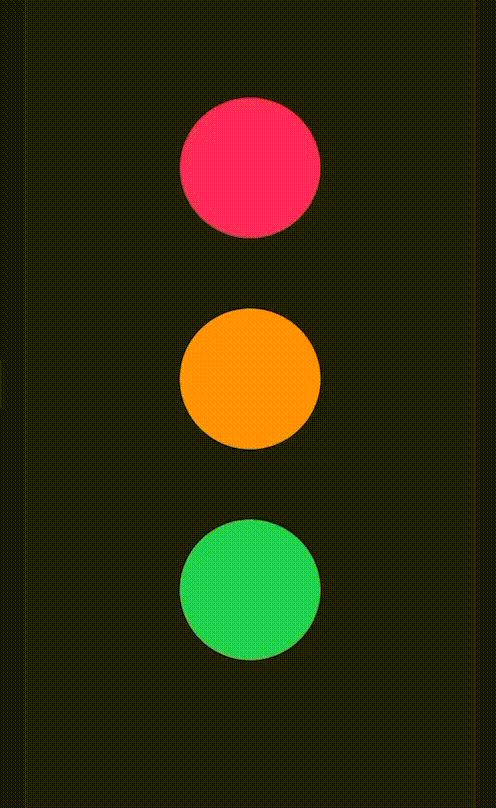
Next, we will replace “highlight” with “lift” :
struct HoverEffectExample: View {
var body: some View {
VStack(spacing: 50) {
Circle()
.fill(.pink)
.frame(width: 100, height: 100)
.hoverEffect(.lift)
Circle()
.fill(.orange)
.frame(width: 100, height: 100)
.hoverEffect(.lift)
Circle()
.fill(.green)
.frame(width: 100, height: 100)
.hoverEffect(.lift)
}
}
}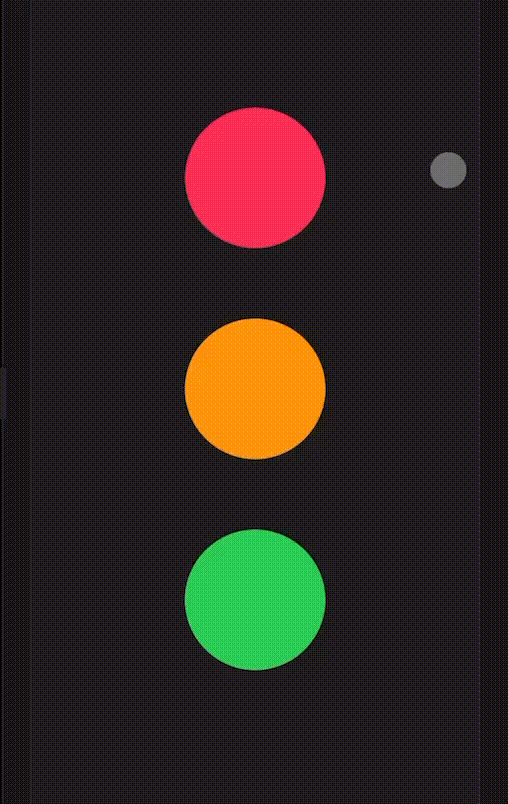
With that we have reached the end of this article. Thank you once again for reading. Subscribe to our weekly newsletter at https://www.devtechie.com
